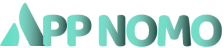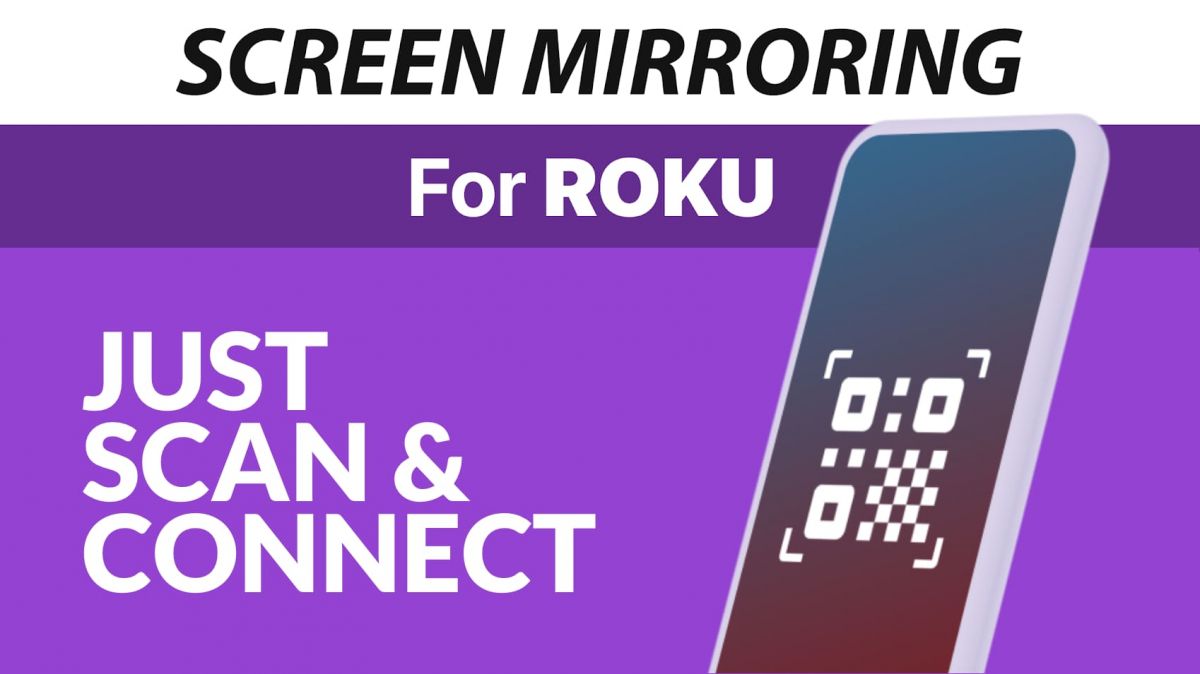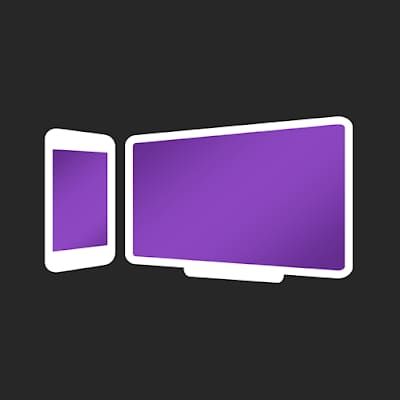
Screen Mirroring for Roku
1.49
4.3


 Download
Download
App Categories
- Category: APP
- Publish Date: Dec 12, 2024
- Size: 25 MB
- Requirements: 5.0 and up
- Developers: 2kit consulting
Previous versions
1.49 Twitch
9 MB 1740528000


1.48 Twitch
9 MB 1739923200


1.47 Twitch
9 MB 1734048000


1.46 Twitch
9 MB 1730937600


1.45 Twitch
9 MB 1729296000


Disclaimer
Downloading APK files from AppNomo.com is secure at all times. We offer direct download links from the
App Store and Google Play. All APK packages are identical to their GOOGLE PLAY counterparts without the use
of any hacks or other modifications.
The rules and conditions of the Google Ads Advertising Policies and Google Unwanted Software Policy are
strictly adhered to by our website and its content.
Keep in mind that AppNomo only distributes authentic APK packages for apps. The proprietors of the APK
packages, trademarks, and logos of businesses represented on AppNomo.com are each of these entities. Please
get in touch with us to get any copyright removed.
Frequently Asked Questions
-
1.How to download an App?
 Appnomo.com is the home of popular apps and games for online users. When a visitor visits our site, they can search for any applications that might be of interest to them or pick one of the editors' picks. Although we make every effort to deliver the most recent packages on time, we cannot guarantee that they are always current. In the meanwhile, you can use official app markets like Google Play and the App Store to get older versions or set up the most recent ones.
Appnomo.com is the home of popular apps and games for online users. When a visitor visits our site, they can search for any applications that might be of interest to them or pick one of the editors' picks. Although we make every effort to deliver the most recent packages on time, we cannot guarantee that they are always current. In the meanwhile, you can use official app markets like Google Play and the App Store to get older versions or set up the most recent ones. -
2.Are these apps free to download?
 You don't even need to register or sign in to your account in order to download this app, which is completely free. It is incredibly simple to use and user-friendly for all users. To effortlessly complete the download, all you need to do is choose the program you prefer and click the "Download" button.
You don't even need to register or sign in to your account in order to download this app, which is completely free. It is incredibly simple to use and user-friendly for all users. To effortlessly complete the download, all you need to do is choose the program you prefer and click the "Download" button. -
3.Are the downloaded apps safe to use?
 Appnomo.com puts the safety of users first. We provide secure downloads and make sure that every content is validated by our system before uploading and publishing to ensure that you can use it with confidence. We do this out of consideration for the privacy and security of our users. You can use the APK packages we offer with confidence because we promise that they are all from official and other trustworthy sources and are malware-free.
Appnomo.com puts the safety of users first. We provide secure downloads and make sure that every content is validated by our system before uploading and publishing to ensure that you can use it with confidence. We do this out of consideration for the privacy and security of our users. You can use the APK packages we offer with confidence because we promise that they are all from official and other trustworthy sources and are malware-free. -
4.How can I install the application?
 When you click on the application, the website download page and the APK file are both made available. Install it as soon as you download it to your device. To install it, you only need to follow the application's instructions. You can start using it as soon as you've installed it!
When you click on the application, the website download page and the APK file are both made available. Install it as soon as you download it to your device. To install it, you only need to follow the application's instructions. You can start using it as soon as you've installed it! -
5.Copyright Notice
 We have no direct stake in the developer and are not involved in the distribution of the application. To assist our users in finding the top games and apps on Google Play and the App Store, we offer photos and links. All downloaded APKs and icons are the property of their respective developers or publishers. This site is not affiliated with any of them. All information on this site strictly adheres to all terms and conditions of the Google Ad Policy and Google Unwanted Software Policy. If you have any copyright issues, please contact us to remove them.
We have no direct stake in the developer and are not involved in the distribution of the application. To assist our users in finding the top games and apps on Google Play and the App Store, we offer photos and links. All downloaded APKs and icons are the property of their respective developers or publishers. This site is not affiliated with any of them. All information on this site strictly adheres to all terms and conditions of the Google Ad Policy and Google Unwanted Software Policy. If you have any copyright issues, please contact us to remove them. -
6.How can I use the App?
 If you’re confident of your device’s DPI (dots per inch) value, go ahead and download the APK that most closely matches it. If there is no exact match, pick the APK with a higher DPI than your device, if available. If not, you’ll probably be alright with a slightly lower DPI. Otherwise, it’s safe to download the nodpi variant – it essentially contains resources that should look right on any device. The only downside of a nodpi APK is that it’s almost always larger in size since it’s not optimized for a specific DPI. Rule of thumb: When in doubt, go for nodpi.
If you’re confident of your device’s DPI (dots per inch) value, go ahead and download the APK that most closely matches it. If there is no exact match, pick the APK with a higher DPI than your device, if available. If not, you’ll probably be alright with a slightly lower DPI. Otherwise, it’s safe to download the nodpi variant – it essentially contains resources that should look right on any device. The only downside of a nodpi APK is that it’s almost always larger in size since it’s not optimized for a specific DPI. Rule of thumb: When in doubt, go for nodpi.